I use Google Forms to create small quizzes for each book. Each quiz has 2-3 comprehension questions, and 2 each for table of contents, index and glossary. I love using Forms for this because it is so easy to assess them using the Flubaroo extension.
The forms are also very easy for the students to use. I link each quiz to a QR code that is taped into the front of each book. They use their iPads to scan the codes and it goes straight to the questions.
Many of the students chose to work with a partner, which was great. They read the book first, then scanned the code and answered the questions using the book.
Augmented reality is something that I think will be big in education soon, and I wanted to try something really simple using AR. We had used it for Dot Day, but that was really just for fun. I was trying to think of a simple way to embed some learning using augmented reality, but still keep it very simple for these youngest students.
I decided to use the Layar website and app to accomplish this. It was very easy to create a simple campaign. I took a picture of the front of each book, uploaded it into the Layar creator, and linked a YouTube video about each animal, using either videos from National Geographic or from zoos around the country. One video used the vocabulary word "pronk" from the book about gazelles. The kids were excited to read the word, use the glossary to find out what it meant, then watch a video of real gazelles pronking!
The video about how bats use echolocation was a very popular one! It was fun to use augmented reality through the Layar app to extend learning and reach students who are visual learners. I'm excited to try to find more ways to use AR!





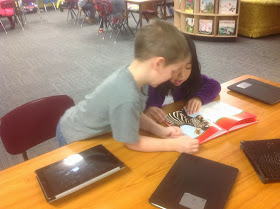




Love this! I'm going to try it. Thanks for sharing.
ReplyDeleteFABULOUS Idea! :) I have been pondering how to incorporate augmented reality, and now you sparked an idea! Thank you for sharing!
ReplyDelete